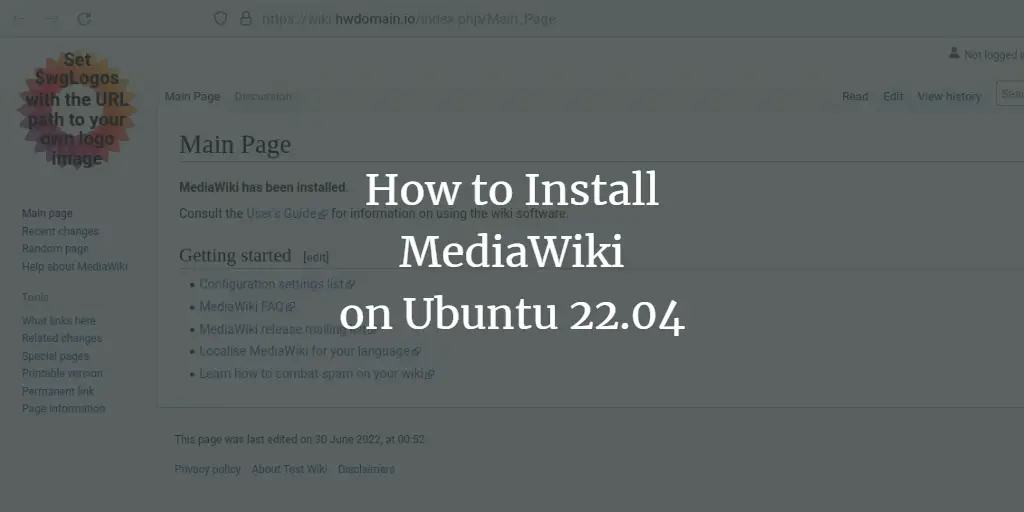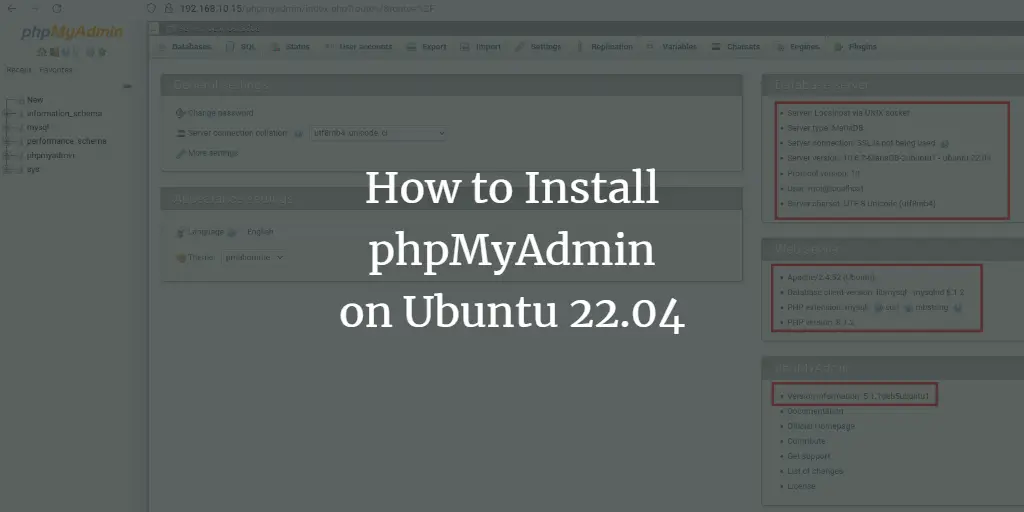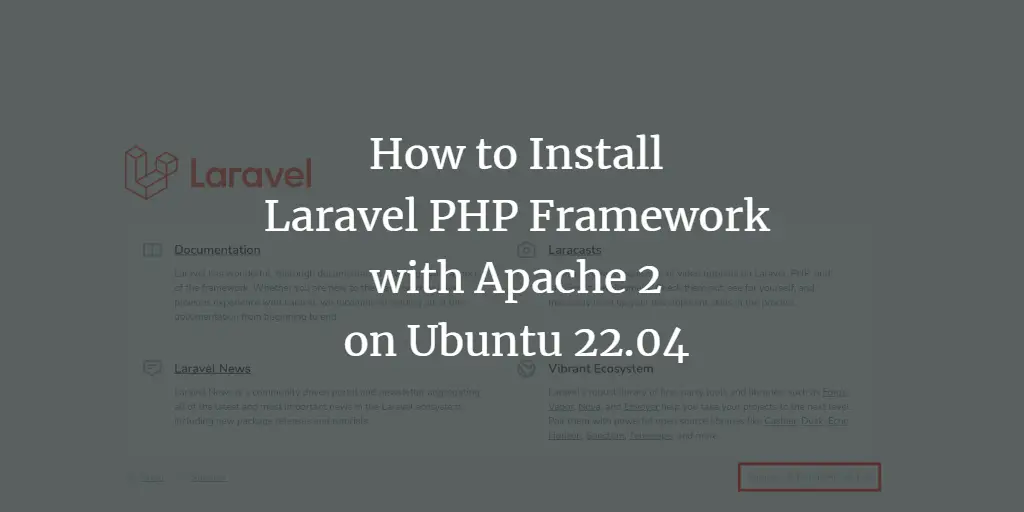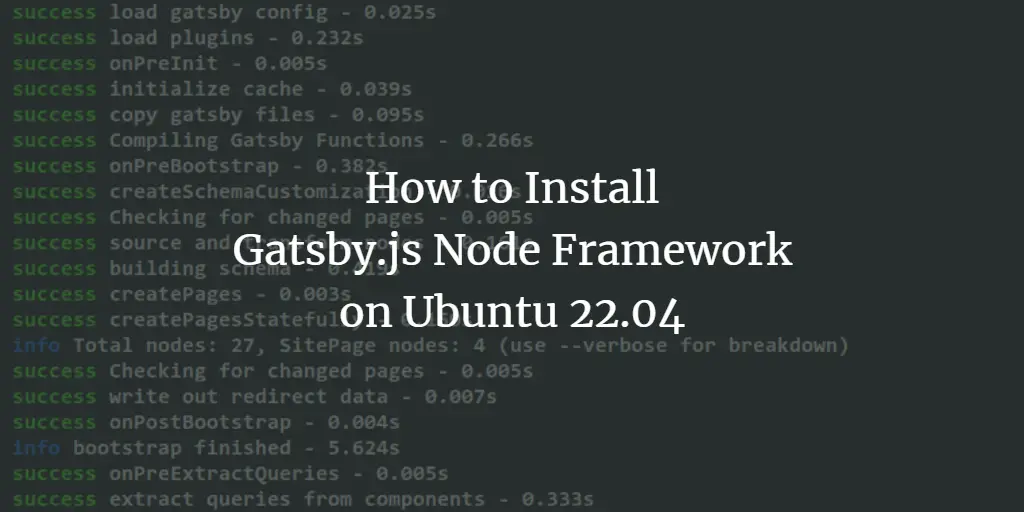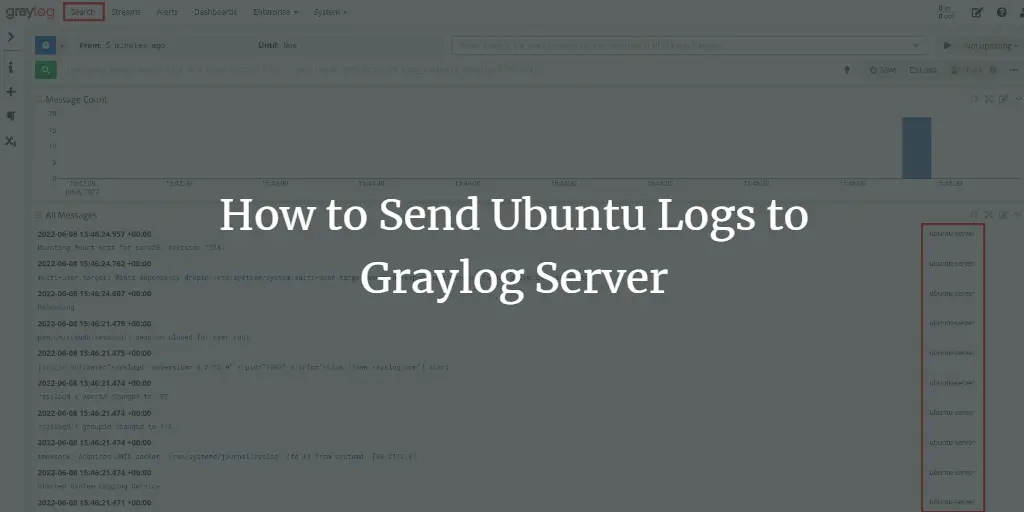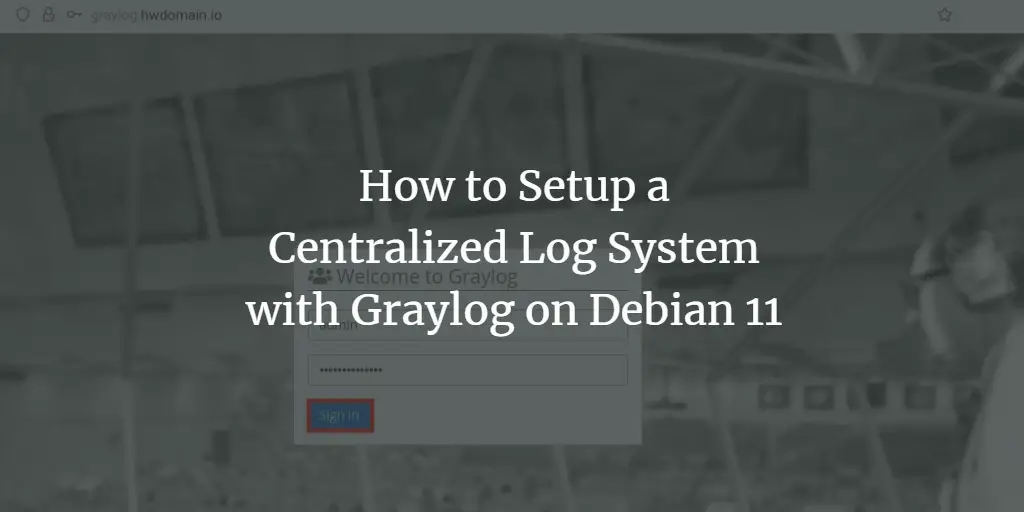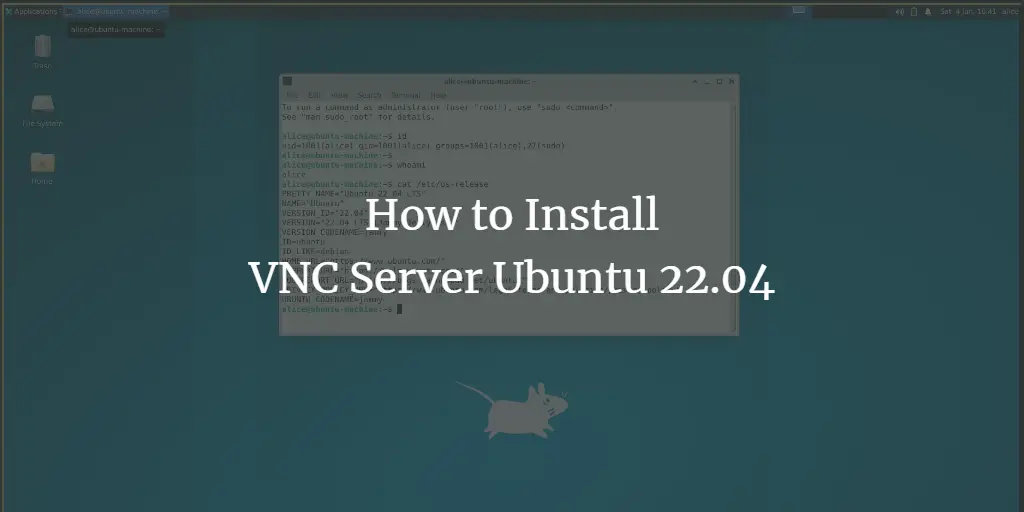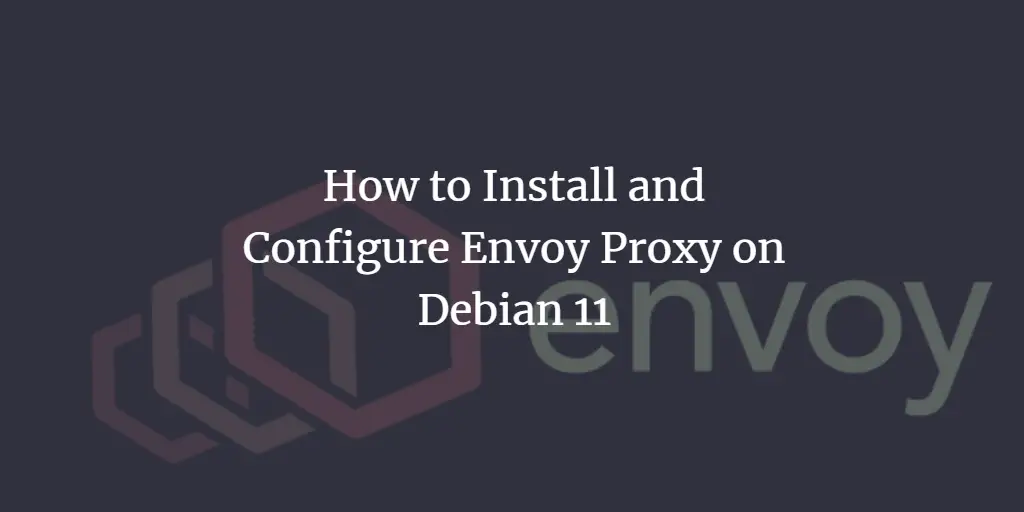Articles by Arvid L
-
How to Install MediaWiki on Ubuntu 22.04
Author: Arvid L • Tags: apache, linux, ubuntu • Comments: 0MediaWiki is a free and open-source wiki software that powers the biggest wiki sites on the internet such as Wikipedia and Wikimedia. It's extremely powerful, scalable, and extensible wiki software that offers feature-rich wiki implementations.
-
How to Install phpMyAdmin on Ubuntu 22.04
Author: Arvid L • Tags: linux, server, ubuntu • Comments: 0phpMyAdmin is a free and open-source tool for managing and administering MySQL servers. It can be used to manage even multiple MySQL servers in different locations. In this tutorial, we will show you how to install and configure the phpMyAdmin on the latest Ubuntu 22.04 server. This tutorial also covers some additional configurations for securing the phpMyAdmin installation.
-
How to Install Gitea using Docker on Ubuntu 22.04
Author: Arvid L • Tags: linux, nginx, server, ubuntu • Comments: 0Gitea is a free and open-source self-hosted Git service like GitHub, BitBuacket, and GitLab. In this tutorial, you will learn how to install and configure the self-hosted Git server named Gitea with Docker on the latest Ubuntu 22.04 server. This also covers the installation and configuration of the Nginx web server as a reverse proxy for the Gitea container service.
-
-
How to Install Laravel PHP Framework with Apache 2 on Ubuntu 22.04
Author: Arvid L • Tags: linux, php, ubuntu, web server • Comments: 3Laravel is a web application framework based on PHP for building enterprise web applications. In this tutorial, you will learn how to install the Laravel on the latest Ubuntu 22.04 LTS. This will also include how to set up the LAMP Stack for the Laravel development.
-
How to Install Gatsby.js Node Framework on Ubuntu 22.04
Author: Arvid L • Tags: linux, programming, server, ubuntu, web server • Comments: 0GatsbyJS or Gatsby is a free and open-source framework for building blazing fast, modern apps, and websites with React. In this tutorial, you will learn how to install and set up Gatsby.js on the Ubuntu 22.04 machine.
-
How to Install Jenkins on Ubuntu 22.04
Author: Arvid L • Tags: linux, ubuntu • Comments: 0Jenkins is an open-source automation tool for Continuous Integration/Continuous Delivery (CI/CD). In this tutorial, you will learn how to install Jenkins on the latest Ubuntu 22.04. this tutorial also covers how to set up Apache2 as a reverse proxy for Jenkins with an SSL connection enabled on top of it. In the end, you will also learn how to create the first Jenkins build project for executing shell scripts or commands.
-
How to Send Ubuntu Logs to a Graylog Server
Author: Arvid L • Tags: linux, server, ubuntu • Comments: 0Graylog is a platform centralized log management system. It's one of the most popular log management systems in the DevOps world with multi-platform support and can be installed in a container environment such as Docker and Kubernetes.
-
How to Setup a Centralized Log System with Graylog on Debian 11
Author: Arvid L • Tags: debian, linux, monitoring, server • Comments: 0Graylog is a free and open-source log-management platform for capturing, storing and enabling real-time analysis of your data and logs. It's written in Java and built on top of other open-source software like MongoDB and Elasticsearch.
-
How to Install VNC Server Ubuntu 22.04
Author: Arvid L • Tags: desktop, server, ubuntu • Comments: 2Virtual Network Computing (VNC) is a desktop sharing protocol that allows you to control a computer remotely using the VNC client software. In this tutorial, we will show you how to install and configure the VNC Server on the latest Ubuntu Server 22.04. This guide also covers how to securely connect to the VNC Server through SSh tunneling.
-
How to Install and Configure Envoy Proxy on Debian 11
Author: Arvid L • Tags: debian, linux, server • Comments: 1Envoy proxy is a free and open-source service proxy designed for cloud-native applications. In this tutorial, we will show you how to install and configure the Envoy proxy on the Debian 11 server.